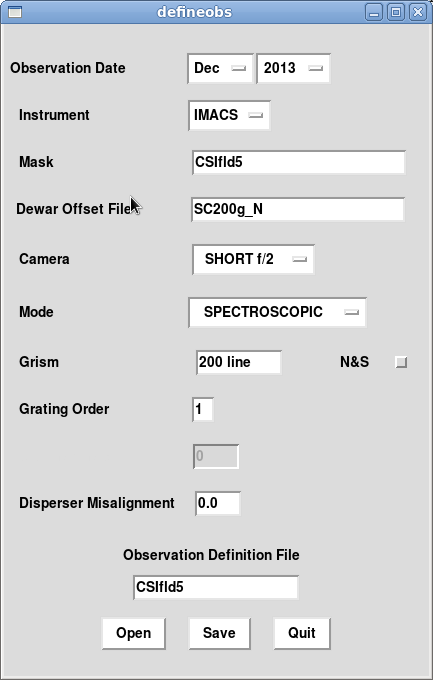obsdef.html
Setting up observation definition files
The defineobs routine is used to set up the observation definition (.obsdef) file. You can use the traditional Perl GUI version of defineobs (you need to have the appropriate Perl modules installed), the simple command-line version called defineobs.py, or for Mac users, the Mac OS X defineobs app.
Figure 1 shows what you would input for the sample data in the traditional Perl defineobs GUI, which you invoke simply by typing "defineobs" on the command line. Notice that no suffixes are included in the names for the Mask, Dewar Offset File, or Observation Definition File. The programs will automatically add these suffixes when looking for these files. Since the mask is named CSIfld5, I decide to give the Observation Definition File the same name. Clicking the "Save" button will create CSIfld5.obsdef. After saving, click on the "Quit" button to exit the GUI.
If you find you need to edit CSIfld5.obsdef, just run defineobs as follows to load your existing obsdef file:
defineobs CSIfld5
Next: Spot-check the features Up: Running Sample IMACS data Previous: Setting up your environment Contents
Edward Villanueva 2014-08-27