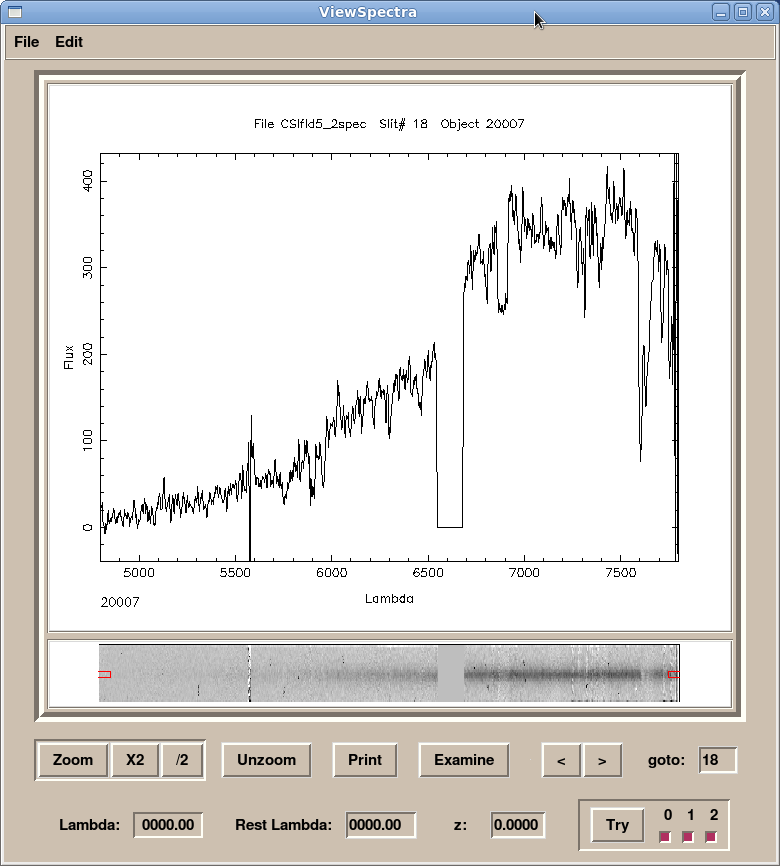viewing.html
Viewing the Spectra
Both extract-2dspec and sumspec output the spectra in extensions format. Each extension contains the extracted spectra in the first frame and calculated errors in the second frame.
You can view and analyze the spectra in IRAF or other software, but if you have the Perl modules installed and would like to use viewspectra, first look at the parameter file and edit the parameters how you like:
editpar viewspectra ./viewspectra.par type q to end smooth 10 size of smoothing box in angstroms linelist linelist galaxy line list nod 0 telescope nod distance, in pixels shuffle n shuffled spectra? hlfwdth 2 halfheight of spectrum extraction box lamint 100.000000 halfwidth of line exam window lambda0 4800.000000 minimum wavelength to display lambda1 7800.000000 maximum wavelength to display
And then simply type viewspectra to open the window. In the window, click on File and then Open to load a 2spec file. To load CSIfld5_2spec.fits, we type the following at the end of the path in the dialog box:
CSIfld5_2spec
Figure 10 shows the spectra for one of the slits, as viewed in viewspectra.
Up: Running Sample IMACS data Previous: Extracting 2-D spectra Contents
Edward Villanueva 2014-08-27